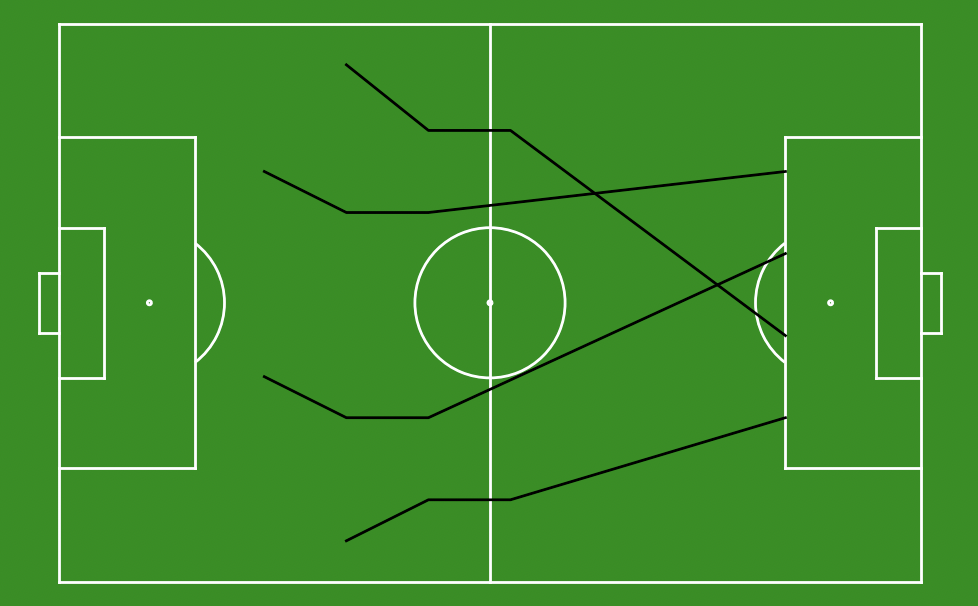floodlight.vis.positions
description here
- floodlight.vis.positions.plot_positions(xy, frame, ball, ax, **kwargs)[source]
Scatter plots positions for a given frame of an XY object on a matplotlib.axes.
- Parameters
xy (floodlight.core.xy.XY) – XY object containing spatiotemporal data to be plotted.
frame (int) – Number of frame to be plotted.
ball (bool) – Boolean indicating whether this object is storing ball data. If set to False marker=”o”, else marker=”.”.
ax (matplotlib.axes) – Axes from matplotlib library on which the positions are plotted.
kwargs – Optional keyworded arguments e.g. {‘color’, ‘zorder’, ‘marker’} which can be used for the plot functions from matplotlib. The kwargs are only passed to the plot functions of matplotlib.
- Returns
axes – Axes from matplotlib library on which the positions are plotted.
- Return type
matplotib.axes
Notes
The kwargs are only passed to the plot functions of matplotlib. To customize the plots have a look at matplotlib. For example in order to modify the color of the points pass a color name or rgb-value (matplotlib colors) to the keyworded argument ‘color’. The same principle applies to other kwargs like ‘zorder’ and ‘marker’.
Examples
>>> import matplotlib.pyplot as plt >>> import numpy as np >>> from floodlight.core.xy import XY >>> from floodlight.core.pitch import Pitch >>> from floodlight.vis.positions import plot_positions
>>> # positions >>> pos = np.array( >>> [[35,5,35,63,25,25,25,50], >>> [45,10,45,55,35,20,35,45], >>> [55,10,55,55,45,20,45,45], >>> [88.5,20,88.5,30,88.5,40,88.5,50]]) >>> # create XY object >>> xy_pos = XY(pos) >>> # create Pitch object >>> football_pitch = Pitch(xlim=(0,105), ylim=(0, 68), unit="m", sport="football") >>> # create matplotlib.axes >>> ax = plt.subplots()[1] >>> # plot football pitch on ax >>> football_pitch.plot(ax=ax) >>> # plot positions on ax >>> plot_positions(xy=xy_pos, frame=0, ball=False, ax=ax) >>> plt.show()
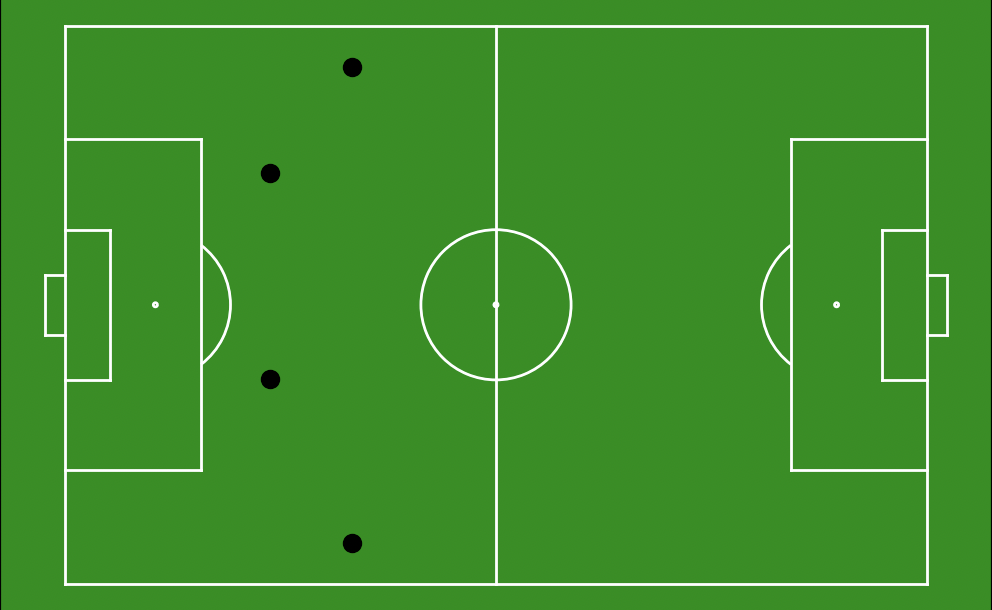
- floodlight.vis.positions.plot_trajectories(xy, start_frame, end_frame, ball, ax, **kwargs)[source]
Draws the trajectories of an XY object from a given time interval on a matplotlib.axes.
- Parameters
xy (floodlight.core.xy.XY) – XY object containing spatiotemporal data to be plotted.
start_frame (int) – Starting frame of time interval to be plotted.
end_frame (int) – Closing frame of time interval to be plotted.
ball (bool) – Boolean indicating whether this object is storing ball data. If set to False marker=”o”, else marker=”.”.
ax (matplotlib.axes) – Axes from matplotlib library on which the trajectories are drawn.
kwargs – Optional keyworded arguments e.g. {‘linewidth’, ‘zorder’, ‘linestyle’, ‘alpha’} which can be used for the plot functions from matplotlib. The kwargs are only passed to all the plot functions of matplotlib.
- Returns
axes – Axes from matplotlib library on which the trajectories are drawn.
- Return type
matplotib.axes
Notes
The kwargs are only passed to the plot functions of matplotlib. To customize the plots have a look at matplotlib. For example in order to modify the color of the lines pass a color name or rgb-value (matplotlib colors) to the keyworded argument ‘color’. The same principle applies to other kwargs like ‘zorder’ and ‘linestyle’.
Examples
>>> import matplotlib.pyplot as plt >>> import numpy as np >>> from floodlight.core.xy import XY >>> from floodlight.core.pitch import Pitch >>> from floodlight.vis.positions import plot_trajectories
>>> # positions >>> pos = np.array( >>> [[35,5,35,63,25,25,25,50], >>> [45,10,45,55,35,20,35,45], >>> [55,10,55,55,45,20,45,45], >>> [88.5,20,88.5,30,88.5,40,88.5,50]]) >>> # create XY object >>> xy_pos = XY(pos) >>> # create matplotlib.axes >>> ax = plt.subplots()[1] >>> # create Pitch object >>> football_pitch = Pitch(xlim=(0,105), ylim=(0, 68), unit="m", sport="football") >>> # plot football pitch on ax >>> football_pitch.plot(ax=ax) >>> # plot positions on ax >>> plot_trajectories(xy=xy_pos, start_frame=0, end_frame=4, ball=False, ax=ax) >>> plt.show()